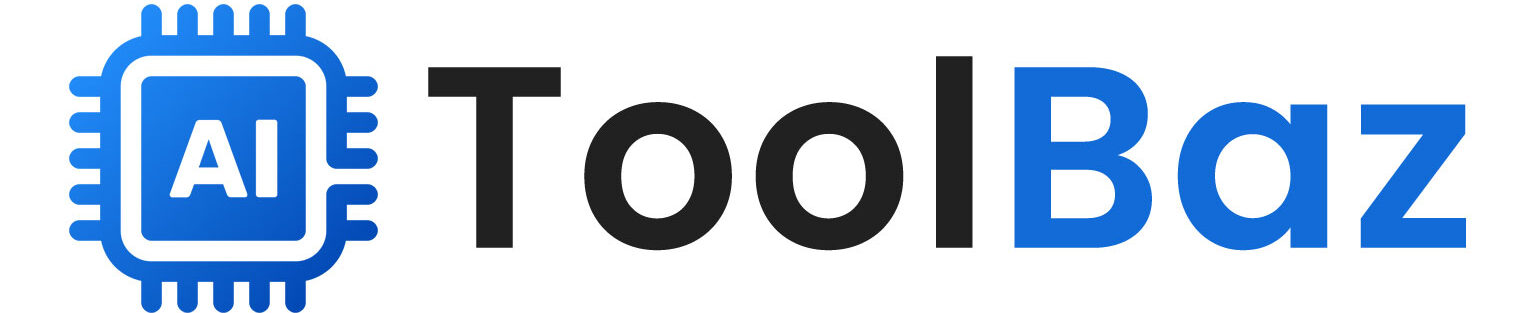AI Powered Background Remover
Remove image backgrounds effortlessly with AI technology. Enjoy high-quality, free results for stunning visuals, perfect for designs, presentations, and creative projects.
Or Drag & Drop your file here
Welcome to the AI Image Background Remover tool at Toolbaz! Whether you’re a professional designer, an e-commerce seller, or just someone who loves to play around with images, our AI-powered tool is here to simplify your editing tasks. With this tool, you can easily remove the background from any image in just a few clicks. No need for complex software or advanced skills—Toolbaz provides an effortless, fast, and free solution.
How It Works
Our AI Image Background Remover uses advanced algorithms and deep learning technology to automatically detect and remove the background from your images. Simply upload your image, and within seconds, you will have a clean and transparent background, ready for use in any project.
Why Choose Toolbaz for Background Removal?
- Ease of Use: You don’t need to be a graphic design expert to use our AI-powered tool. With just a few simple steps, your images will be background-free.
- Fast Processing: The tool processes your images quickly, allowing you to get your work done in no time.
- High-Quality Results: Toolbaz ensures that the edges are smooth, and the subject remains intact, giving you professional-quality results every time.
- Free to Use: At Toolbaz, we believe in providing powerful tools at no cost. Enjoy the benefits of an advanced image editor without having to pay a subscription fee or buy expensive software.
- Supports Multiple Formats: Our tool works with a variety of image formats, making it versatile for all your editing needs.
How to Remove Image Background Using Toolbaz:
- Upload Your Image: Start by uploading the image you want to edit. Toolbaz supports JPG, PNG, and other popular image formats.
- AI Magic: Once uploaded, our AI will automatically detect the background and remove it with remarkable accuracy.
- Download: After the background is removed, you can download the new image with a transparent background in seconds. It’s that easy!
Benefits of Using Our AI Image Background Remover
- Instant Background Removal: Our AI ensures quick and accurate background removal without requiring any manual work.
- Perfect for E-commerce: If you’re running an online store, this tool is perfect for creating product images that stand out with clean, transparent backgrounds.
- Versatility: Whether you’re creating a graphic for social media, working on a presentation, or preparing images for marketing campaigns, our background remover can handle it all.
- Privacy Protection: At Toolbaz, we value your privacy. We do not store your uploaded images, and all processing happens securely.
FAQ – AI Image Background Remover
1. What types of images can I upload to remove backgrounds?
You can upload most standard image formats, such as JPG, PNG, and others. The AI tool will process them accurately and efficiently.
2. How long does it take to remove the background?
The background removal process is usually completed within seconds, depending on the size and complexity of the image.
3. Can I use this tool for commercial purposes?
Yes, you are free to use the background-removed images for personal, educational, or commercial projects.
4. Is Toolbaz’s background remover really free?
Yes, the AI Image Background Remover on Toolbaz is completely free to use. We offer this tool at no cost to provide value to our users.
5. Do I need an account to use this tool?
No account is required to use the AI Image Background Remover. Simply upload your image, and you’re good to go!
6. What happens to my images after uploading?
Your images are processed on our secure servers, but we do not store them. Once the background removal is complete, you can download your image and move on.
Get Started Today!
Visit Toolbaz and start removing image backgrounds effortlessly with our AI-powered tool. Whether you need clear product photos, social media graphics, or other creative projects, we’ve got you covered. Try it now!